Alpha Public - Release Notes - Alpha 0.5.0
New Features and Improvements
Website
Login and Registration
- Registration is now faster and simpler with a Google account.
- Added the ability to subscribe to the newsletter to be informed about Modul updates directly during registration.
Templates
Environment templates are available. They allow you to retrieve pre-configured environments for quick and efficient use. There are templates for all uses: work, education, entertainment, whether for freelancers, students, or businesses.
Creating Templates
Modul offers pre-configured templates, but you can also create your own templates to share with the community. Once Modul has validated them, they will be available to everyone. To create a template, go to your environment settings and click on "Create a template". To update it, click on "Update the template".
Searching Templates
To find the template that suits you, click on "Create an environment" and choose "Use a template" directly from your Dashboard. You can then search for the template that suits you and use it directly. You can also search for templates by category, popularity, or creation date from the Templates page.
Collaborative Roadmap
- The interface has been simplified to make it more pleasant to consult and it is now easier to contribute.
- Filters are now more exhaustive and are being improved for a better understanding of upcoming features.
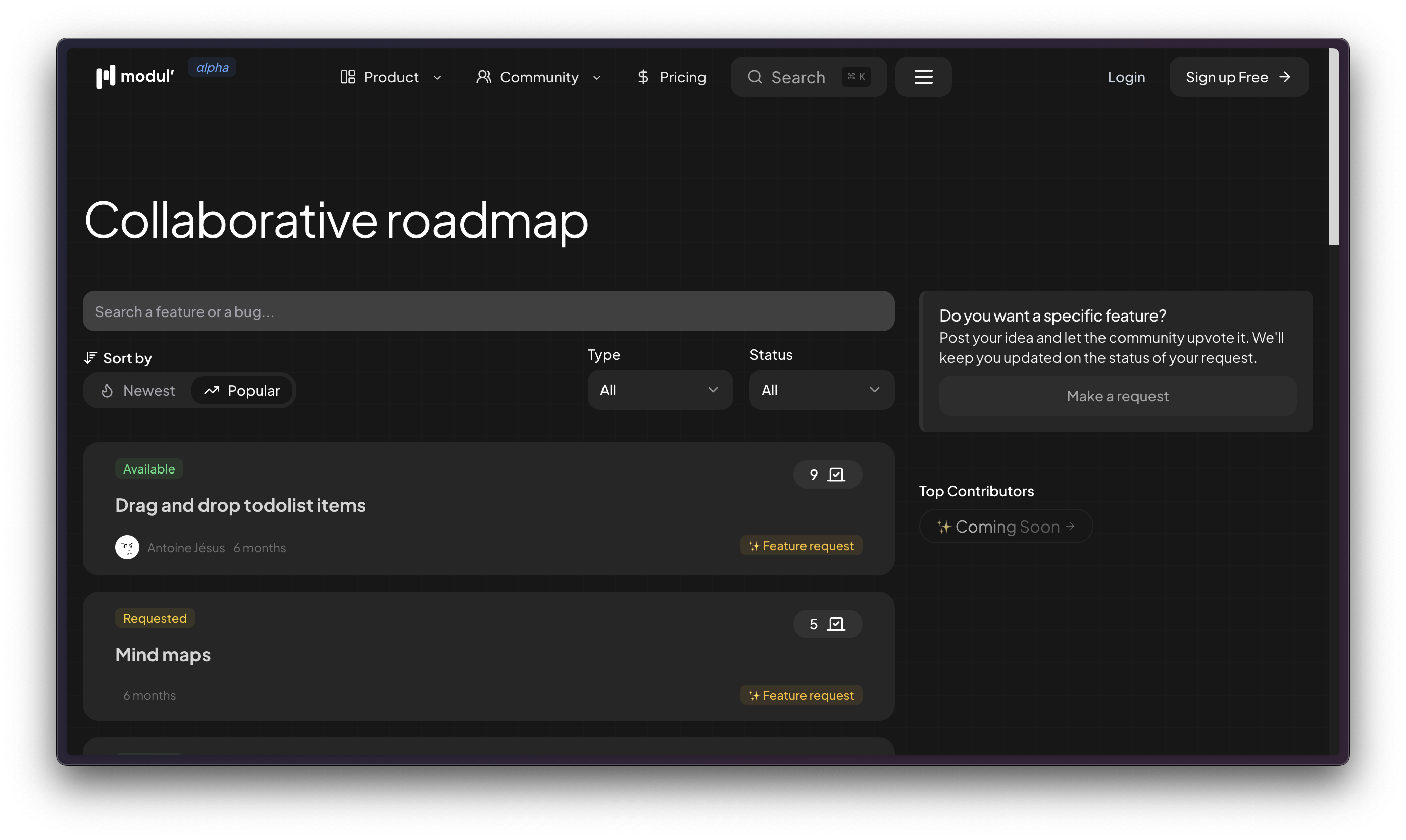
Navigation and Menus
- Website navigation has been improved for a better understanding of the features and benefits of the Modul community.
- Mobile navigation is now smoother and more pleasant. It is also identical to the desktop version, which was not the case before.
Terms and Conditions & Privacy Policy
- The Terms and Conditions and the Privacy Policy have been updated for a better understanding of the rules of the Modul community.
Status Page
- The status page has been improved to provide real-time information about Modul incidents and maintenance.
Release, Blog, and General Conditions
- The interface is now more readable and visually pleasant.
Dashboard
Icon Improvement
- Dashboard icons have been improved for a better understanding of the features.
- Added a preview of modules for a better understanding of their functionality.
Features
Focus Mode
Added the ability to switch the dashboard to "focus" mode, automatically blurring unused modules for better concentration on current tasks.
Full-Screen Mode
- Full-screen dashboard mode for better visibility of modules.
Translations and Languages
- User interface translations have been improved and will be increasingly maintained to ensure both French and English versions are fully functional.
- It is now possible to change the language in the settings.
- The roadmap is now available in French and English.
Bug Fixes
Modules
TodoList
- It is now possible to move an item from one todo list to another.
- Improved user interface for a better understanding of the features.
Note
- The note is now more stable and allows for smoother real-time work.
File Module
- The file module more elegantly supports images by adapting them to the size of the module.
Youtube
- The Youtube module has been fixed, it no longer pauses randomly.
Whiteboard
- The whiteboard is now available for real-time collaborative work.